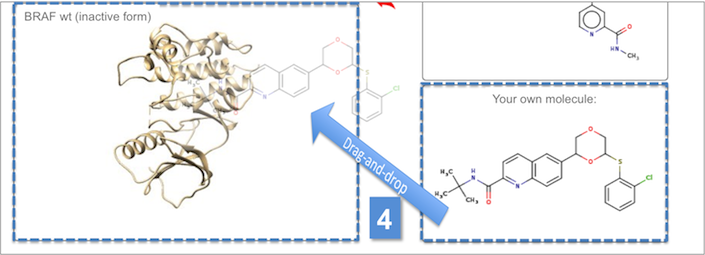Help
Docking preparation
Select an existing ligand (e.g. Vemurafenib or Ibuprofen)
Docking consists in predicting the positioning of a ligand (small molecule) in its target protein. You can select both the ligand and the protein. To do this, simply drag and drop the ligand's image onto the protein's image.
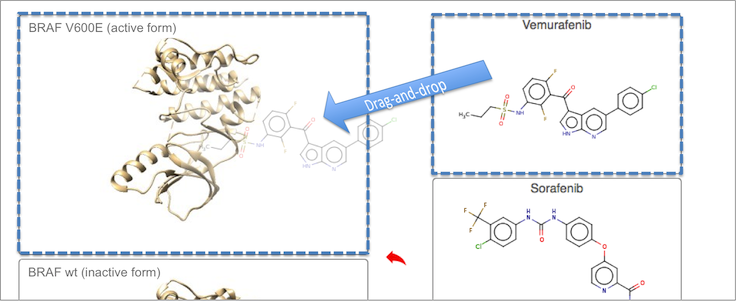
Design a new ligand
You also have the possibility of docking a ligand you design yourself by clicking on: "Draw your own molecule" (1). Once you have clicked, a tool for designing chemical molecules will appear on the bottom right-hand cor ner of the page (2). Select the atoms (on the right), the type of chemical bond (on the left) and the cyclic compound (below) to build the 2D structure of your molecule. When you are happy with your drawing, click on "Done" and the ligand you have designed will appear in "Your molecule" (3).Videos showing how to use the molecular sketcher MarvinJS are here.
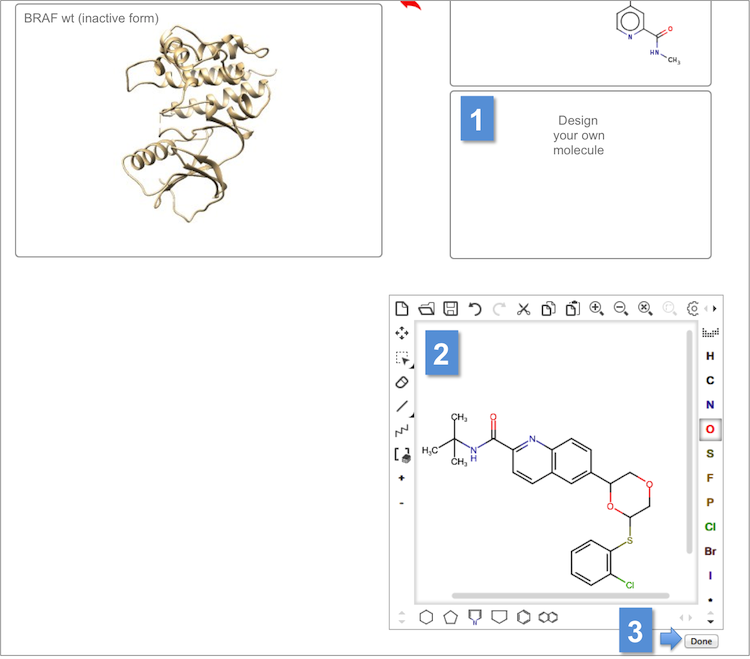
You just need to drag and drop the image of the new ligand on the image of the desired target protein (4).